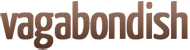Vagabondish is reader-supported. When you buy through links on our site, we may earn a small affiliate commission. Read our disclosure.
One downside for the frequent laptop user is, ironically, that keeping it atop your lap for extended periods of time can be downright uncomfortable. Nevermind having to contort your eyes, body, and fingers to work on it, there’s also the little matter that laptops get hot – sometimes ridiculously so.
There’s a bevy of products on the market to help with this issue – mini fans that plug into available USB ports and such. But who wants yet another accessory that adds unnecessary weight to your laptop bag and sucks even more juice from your laptop’s already tiny battery?
Enter ThermaPAK’s HeatShift laptop cooling pad.
The Skinny
In ThermaPAK’s own words, the HeatShift 15″:
- Perfectly sized for 15″ laptops
- Uses unique cooling crystals to cool
- No need for refrigeration
- Cools with no noise, no fans, no laptop power
- Performs better than USB fan cooling devices
- Durable and maintenance free
”¦ and their sales pitch:
ThermaPAK’s Patented HeatShift Laptop Cooler is the most effective solution against laptop heat. In a recent CNET study the HeatShift Laptop Cooler was proven to lower laptop temperature by more than 10 degrees Fahrenheit and significantly outperformed USB cooling fans. Unlike the fan products that blow dirt and dust at your laptop the grooved channels on the HeatShift laptop cooler enhances airflow.
Not only does the self cooling HeatShift dissipate heat faster and more effectively than alternative products, it uses no power (extends battery life), wires, or refrigeration – making it the most advanced, and eco-friendly laptop cooler you can buy. The HeatShift cools uniformly by using organic cooling crystals that dissipate heat away from your laptop allowing it to perform at its best while keeping your laptop at a safe temperature.
Fair enough. So how does it stack up?
In Detail
The great part about reviewing products like this is there isn’t much to them. They either work or ”¦ they don’t.
I have the perfect laptop to test out the Heat Shift: a 17” HP behemoth that should come with two sherpas and a pack mule to lug it around for me. That is to say: it’s big and it generates a lot of heat. To be fair, the HeatShift I tested is designed for 15” laptops so, ideally, I should be using their 17” model. But: why not put it through its paces and torture it a bit?
I spent three nights – a couple hours at a stretch just before bedtime – using my HP with the HeatShift placed atop my lap. Typically, after thirty minutes in this position, the bottom of the system grows uncomfortably hot and I need to move it to the bed.
The HeatShift remedied this problem in two ways: it naturally acts as a barrier between the bottom of the system and my otherwise scalded nether-regions. Plus: its fancy, space-age construction pulls the heat away from the system, keeping it cooler. Nice!
As the above reference indicates, ThermaPAK assures a 10 degrees cooler external temp. Though I have no way of personally verifying this, I’ll take CNET’s word for it. It definitely made a difference and a good one at that.
The bad news is that the HeatShift weights 1.5 pounds – a testament to its sturdy construction and durability. But not exactly music to this minimalist traveler’s ears.
Availability
Available now in 13″, 15″, and 17″ sizes directly from ThermaPAK and select online retailers for approximately $25-35.
Bottom Line
All of the above being said, the HeatShift does exactly what it’s supposed to do. Plus it’s well constructed, durable and, at around $30, relatively inexpensive to boot. All of this makes it ideal for home and office use.
The question for travelers is: are you willing to add an extra 1.5 pounds of weight to your pack to cool your laptop 10 degrees? For this minimalist traveler, unfortunately the answer is no.