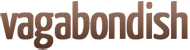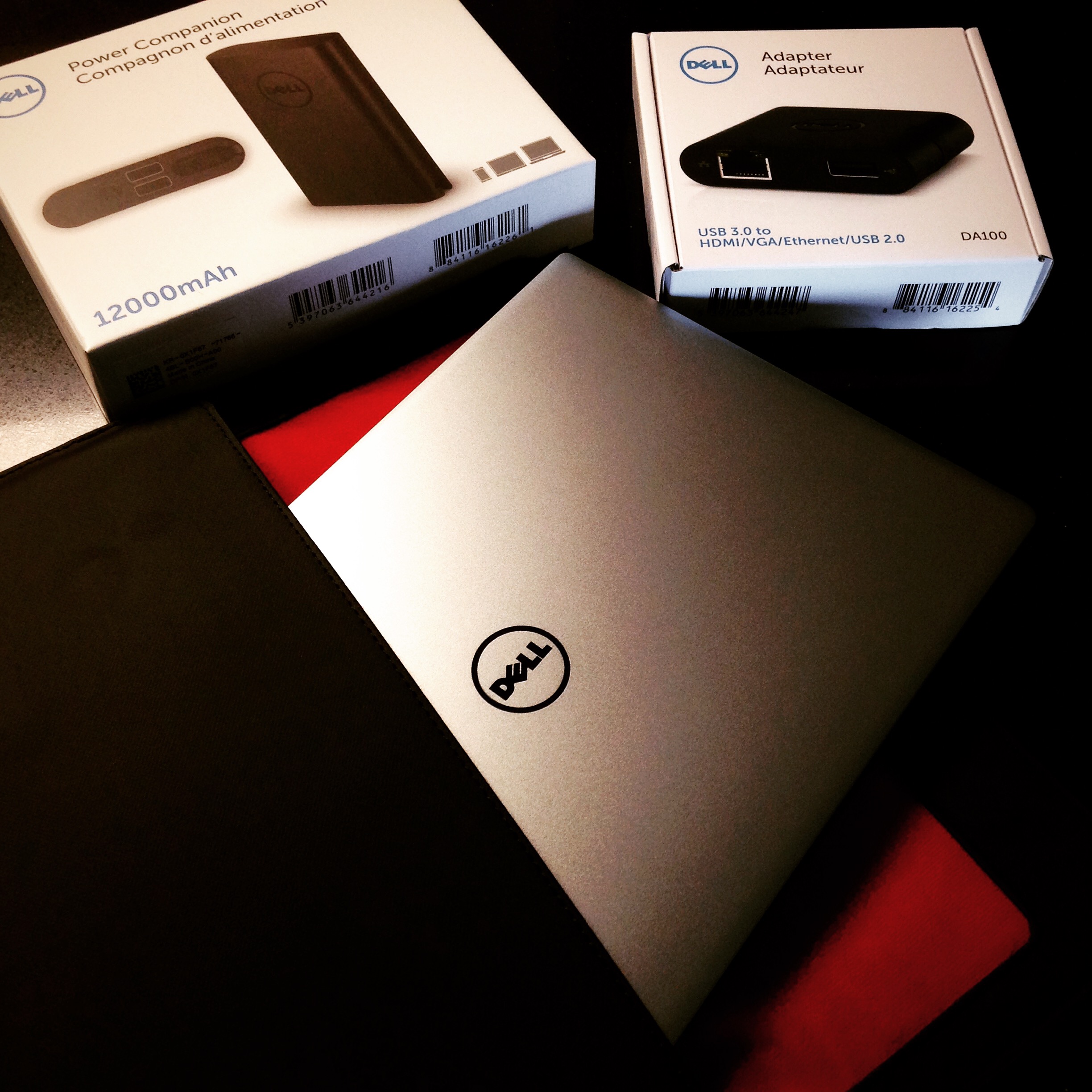In the years since I started traveling almost full-time, I’ve yet to find one laptop that does everything I need. To this day, my current setup is: a 15″ Asus laptop at home and a Lenovo Ideapad Yoga 13 ultrabook (a great laptop that’s sadly no longer available) for the road. The former offers all the power I need for photo editing and keeping 74 tabs open in Google Chrome; the latter is extremely portable — not much larger than a tablet — with enough power for blogging, watching movies, and backing up photos on the road and the touchscreen means that I can use it like a tablet if need be.
Vagabondish is reader-supported. When you buy through links on our site, we may earn a small affiliate commission. Read our disclosure.
But Dell reached out with an offer to take their shiny new XPS 13 Ultrabook for a spin. It’s been getting a ton of buzz lately and the details looked very promising: QHD+touch display, Intel® Core™ i5 Processor, 8GB memory, 256GB SSD hard drive).
So I agreed to replace both of my PCs with the XPS 13 for the next two weeks. With this post, I’ll cover my initial thoughts and provide a follow-up in the coming weeks as to whether this one laptop can provide everything I need to blog, edit photos, watch movies, etc.
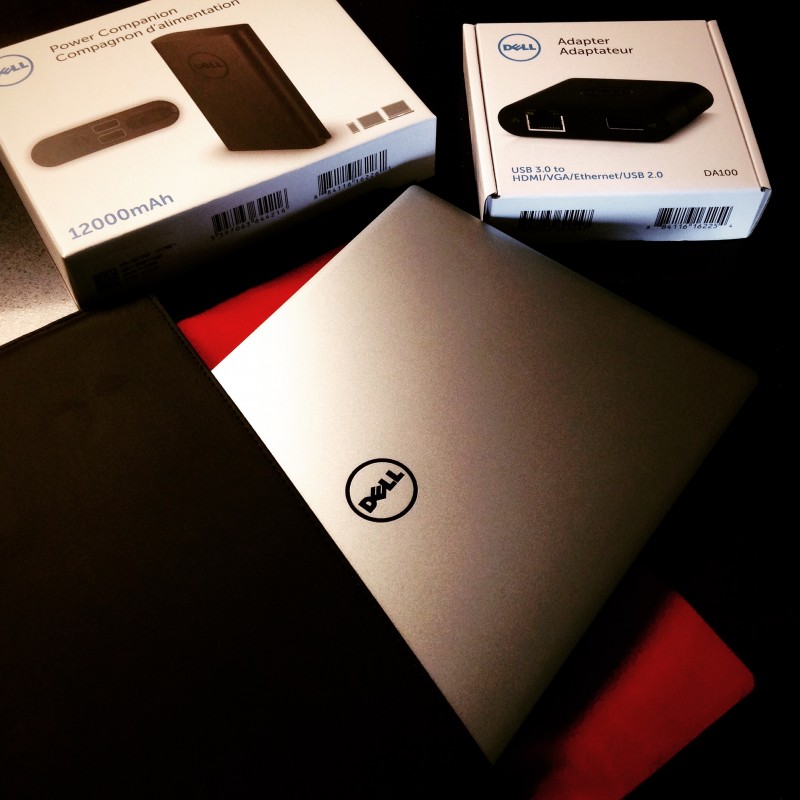
© Mike Richard
Before opening the lid, the first thing I noticed was the XPS 13’s razor-thin design, reminiscent of a blade. It’s extremely thin at the back with a slight taper toward the front. The material is a heavy grade aluminum and carbon fiber enclosure lending a sleek, high-end feel to the entire device. It’s hard not to draw comparisons to the look of a MacBook Air and that’s a good thing. In short: the fit and finish is impeccable.
The footprint is incredibly small — the smallest 13-inch laptop on the planet in fact. The infinity display features a near edge-to-edge design with a minimal bezel that allows Dell to fit a 13-inch monitor into the typical dimensions of an 11-inch laptop.

© Mike Richard
Speaking of the screen … it’s a stunner. An UltraSharp QHD+ resolution that displays a full 3200×1800 pixels. It’s hands-down the crispest, most beautiful display I’ve ever seen on a laptop.
Everything about the XPS 13 has a “crisp” feel. From the backlit keyboard, to the touchpad, to the launching of apps, it all feels tight and “snappy”. In the short time I’ve been using it, the solid state drive has also proven incredibly snappy. The entire boot process takes less than 20 seconds. What’s more: straight from the factory, it’s not bogged down with a mountain of unnecessary bloatware.

Lastly, the issue with most ultrabooks has long been power. More specifically: a distinct lack of it due to their relatively small batteries. What I like about the XPS 13 is that it offers plenty of juice for even long haul flights. The XPS is designed to compete head-to-head with the MacBook Air (which offers industry-leading staying power).
Plus the optional Dell Power Companion (a 12,000 mAh external battery pack) combines with the XPS 13’s internal pack to offer 20-ish hours of power (!!!). Read that again: that’s almost an entire *day* of battery power. Granted that’s under optimal conditions and I’m eager to test out that claim. But still: it’s promising.
In short: I’m stoked to put the XPS 13 through its paces!