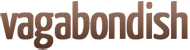Vagabondish is reader-supported. When you buy through links on our site, we may earn a small affiliate commission. Read our disclosure.
When it comes to top-shelf photo editing software, Photoshop is the bee’s knees. There is no other. But its steep learning curve and hardware requirements can make it a bit daunting for average users or those with basic PCs.
Which is where the Fhotoroom app for Windows 8 comes in. It offers the ease of use of Instagram (a tap here, a two-finger gesture there) with much of the amped-up editing and processing capability of much more powerful software. Features include:
- 18 Editing Tools like Crop, Exposure, Saturation, Rotate, Sharpen, Flip, Mirror, Black and White Point
- 24 Beautiful Styles that give your photo a unique feel and atmosphere
- 28 Light Leaks that give your photo a classic camera lens look
- 23 Picture Frames and Borders to give your photo that perfect finishing touch
- Editing Brush that allows you to draw saturation, exposure, softness, de-noise
- Share Photos with our Social network as well as Flickr, Twitter and Facebook
After using it on my Ultrabook for the past two months, I’m loving it for quick, simple photo tweaks for Vagabondish. It’s fast, responsive and the interface is very intuitive – much like that of a mobile phone app.
Pricing & Availability
Best part? It’s available now and it’s free!