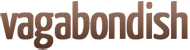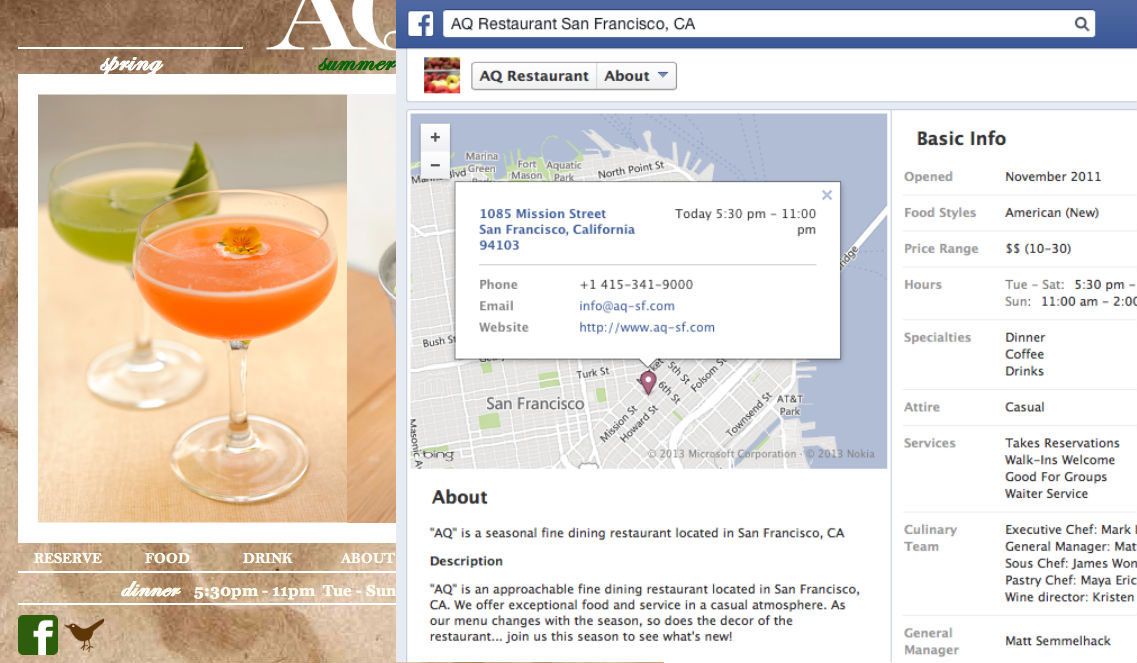There’s much more to Facebook than keeping up with the fam & poking friends. Social media is a great tool for traveling or visiting a new city – you can check out maps, where to eat, what neighbourhoods to avoid and get the real 411 from local peeps!
Vagabondish is reader-supported. When you buy through links on our site, we may earn a small affiliate commission. Read our disclosure.
Facebook has a great search engine and if used well, you can find fun and interesting facts on the next city you’re planning to visit. Just do your homework before you take off and don’t leave it for your arrival!
What are your interests when traveling? What kinds of foods do you like to try? Putting a little time into Facebook before you travel will help you get great information on special events, where to eat, places to visit as well as connect and get to know a little more about your new destination.
Mastering the Search
Think of Facebook as the new, crowdsourced Google – search as you would with any other search engine. Keep in mind though, keywords are the secret to finding the good stuff. With that in mind, here are a few secrets to get you searching like a pro.

- Although Facebook has recently introduced hashtags, you rarely get great results as you do with normal keywords. The one thing you’re looking for is Facebook Pages so make sure you click on “Pages” results to get rid of all the rest of the junk.
- Keyword combos are the secret. For example: “travel Thailand”, “Toronto nightlife” or even just “Buenos Aires”. The top results will usually give you the best options. If you search “Visit Melbourne” you’ll find http://facebook.com/visitmelbourne with amazing links and information on the city, events, special dates, places to see, and things to do.
- Google works for this too: try combinations such as “Facebook travel Tokyo”, or “Facebook visit Berlin”, this last one will lead you directly to the “Visit Berlin” Facebook Page.

- What to look for? Take a peek at how many “likes” the page has, the more fans, the more great stuff you’ll find. Also, make sure it’s generally “busy” as the more active a Page is, the more you’ll likely get out of it. Don’t forget to the read the “About” too as you might find the link to a cool website there.
- Other stuff to look for is “Posts by others” and “Recommendations”. Once you weed through the spam, you’ll find what others are saying about the page, be it the city itself or a restaurant, hotel, airport, etc.
- Don’t be shy: search for your main interests and chances are you’ll find something! Also, don’t hesitate to post on the Page and ask for suggestions. If you’ve picked a busy Page you’ll probably get some great feedback.
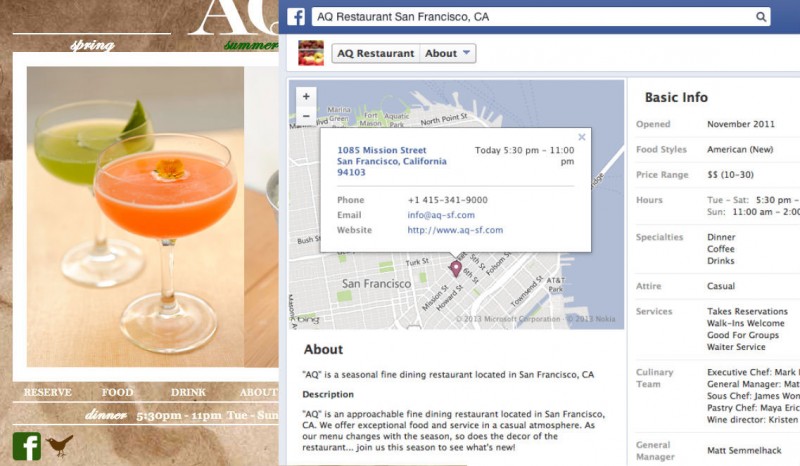
- Most restaurants and coffee shops have their own Facebook Page. Keep an eye out for these as they’ll likely include great photos of their food as well as a full menu.
- Take it one step further ”¦ if a city’s Facebook page talks about a popular show downtown or big event, search about that too. You’ll probably find a specific Page on those and so forth!
A final extra tip: join Foursquare! It’s the top tool for finding the best places to eat or visit no matter where you are or what you’re into. You can use it on a computer or via mobile app. It will automatically geolocate you and provide suggestions on places close by, including local tips, photos and recommendations from others.