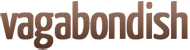As a traveler, having multiple, mobile computing devices – iPhone/Blackberry, netbook, tablet computer – is fantastic. Jumping online, checking e-mail, accessing our files anywhere, anytime is brilliant.
Vagabondish is reader-supported. When you buy through links on our site, we may earn a small affiliate commission. Read our disclosure.
But as the number of devices we carry has grown over the years, the issue of how to sync our files across those devices has become convoluted and, frankly, a pain in the ass.
This dilemma isn’t lost on a number of software manufacturers who’ve devised plenty of clever solutions for syncing data to your own personal “cloud”. If you’re not familiar with how the “cloud” works, check out this brief video:
One solution we’ve used religiously throughout the past year is Dropbox. And, to be honest, we love it.
But fast forward to a few weeks ago when SugarSync reached out to us to test drive their solution. At first glance, it’s very Dropbox-esque. Which is a good thing – a good place to start. But they add a number of clever features that we didn’t even realize we needed or cared about until we took them for a spin.
The Skinny
SugarSync’s elevator pitch is quite succinct:
Access all your data – Anytime, anywhere, from any device.
SugarSync makes it easy to backup, share and access your files, anytime, anywhere. With SugarSync you get online cloud storage for all your files ”” documents, music, photos, and video. When you make a change or add files on any of your PC or Mac computers, SugarSync automatically syncs your files to the cloud, where you can access them from any Internet-connected device ”” including your smartphone or iPad.
In Detail
Features
SugarSync is quick to acknowledge that Dropbox is their prime competitor. Which is why they’re eager to point out all the ways their solution is different/better:

(Check out the full feature comparison)
If this is all a bit too overwhelming, allow me to point out a few key points for travelers in particular:
- Backup any folder: Some cloud storage solutions provide a specified folder for you to add your cloud files/folders to. But this changes the way that you work. SugarSync is less obtrusive in that it lets you pick the folders you’d like to sync.
- Upload/sync via e-mail: Particularly useful if you happen to be in some far-flung locale on a dodgy internet cafe computer. Rather than access your files through the web browser, simply e-mail the updated file to your account.
- Streaming audio/video: If you’re short on storage space on your mobile device, you can stream any song you’ve added to SugarSync. No need to actually have that song stored on your device. In our non-technical tests, this featured worked flawlessly.
- No charge for extra versions in version control: Almost every cloud storage solution offers “versioning” which means that they save a number of older versions of each file to allow you to “rollback” to a previous version at any time. The catch is that each of these versions counts against your allotted storage space. SugarSync only counts the most recent file version against your storage limit.
- Works on every mobile platform
There’s never been a better time to hop on the cloud computing train. Whatever cloud option you choose, it’s definitely time to ditch the old school USB thumb drive. And of course SugarSync has a dedicated document that outlines why.
Pricing & Availability
Free 30-day trial available now via SugarSync.com. Paid pricing plans range from $4.99 to $24.99 monthly, depending on your data needs (30, 60, 100 and 250 GB plans available).
The Bottom Line
We’ve long been fans of Dropbox, particularly their free 2GB data plan which we’ve happily used for a year now. But, given SugarSync’s above added features, a great software interface, plus their 5GB free plan, consider us converts.