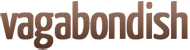Last year, I accomplished something unlikely, if not quite impossible: during a six-month road trip around the entire United States, I continued to work my full-time publicity job, and did steady freelancing work on the side. It wasn’t easy, and I can’t say that I accomplished every task to the best of my abilities, but I learned a ton (the hard way) on how to work while taking an extended trip.
Vagabondish is reader-supported. When you buy through links on our site, we may earn a small affiliate commission. Read our disclosure.
I was fortunate that my jobs–publicity, writing, and web design–aren’t location-dependent. I wouldn’t necessarily recommend holding down a 40-hour-a-week job in addition to freelance work when your home office is campgrounds and the back of your car. However, finding a good balance between freelancing and traveling can be a great way to bankroll a big adventure. My wife and I, in particular, could not have gone on our trip if I hadn’t been working–especially considering the price of gas last spring and summer!
Next time we do it, there’s a lot I’ll do differently–quit the day job, save more money beforehand, and work less. It can be tough holding down a job while traveling–especially through the more rural parts of the United States–but it’s possible. With a sense of flexibility and adventure, as well as some resourceful uses of technology and free web services, you can make it work. Here’s how I did it:

Hard at Work, Vermont © striatic
Get a Jump on the Day
If you’re going to be doing a ton of camping you’ll likely be waking with the sunrise. No matter which time zone you’re in, starting work at sunrise is usually going to give you a leap on your coworkers or clients. What I often did was wake up early, jump in the car and head for the nearest outlet with Internet access, and put a good two or three hours of work in early in the morning.
Getting away wasn’t always possible, but it gave me opportunities to appreciate the amazing adventure we were on.
By nine in the morning, I would jump back in the car, return to camp, and spend a couple of hours hiking and enjoying the wilderness before returning to follow up on the morning’s responses.
Getting away wasn’t always possible–particularly when the main office was in crisis mode–but when I succeeded, it gave me opportunities during the work day to appreciate the amazing adventure we were on.
Find Time to Work
When you’re traveling long distances, especially through rural areas, you’re going to go through a lot of patches where Internet access is limited at best, and cell phone reception is intermittent. Unfortunately, travel time is often the best time to tear through work. Offline access is crucial, and so online apps that allow offline backup are a must.
I kept up on blogs relevant to my writing and clients using Gmail and Google Reader with Gears installed (a browser plugin for IE, Firefox, Safari and Chrome that allows for offline access).
In addition, the phenomenal online note service Evernote, and in particular its desktop client, was invaluable for me. It allowed me to cull research resources en masse while online and save them as notes that I could read and reference during long offline car drives.
For my web design work, I installed the local server software XAMMP which allowed me to build and design WordPress and Drupal-based sites on my local computer without needing to be online.
I was fortunate in that I had a companion who could share the driving duties with me–if you’re traveling solo, you may need to find a different way to carve out long chunks of time to work and process mail and information.
Starbucks is a Traveling Worker’s Oasis
For years, I worked at small, locally-owned coffee shops, and so I have a natural aversion to Starbucks. Scoff if you will, but when you’re doing Internet-reliant work while traveling through the sticks, Starbucks is a veritable oasis of Internet access.
Starbucks now offers two hours of free access a day through AT&T, though if you’re planning on traveling through a lot of rural areas, a paid subscription to get unlimited time might be worth it. The Starbucks site’s store locator allows you to search specifically for cafes that offer wifi, so it’s good to take a look and plan your next few stops in advance, to know where you can certainly get online.
In more urban areas, you’ll have plenty of opportunities to find free WiFi, and the Google Maps mashup hotspotr is a great way of finding those locations.
Get a Smartphone
I’m a pretty tech-savvy type, but had resisted getting a smartphone before going on the trip. After all, did I really need to spend an extra $30 a month in cell phone charges so I could check YouTube on the bus? Once we embarked on this trip, it was essential.
I chose a Windows Mobile phone – the Blackjack II. Its ability to be tethered (to provide my laptop with an Internet connection) saved my ass in a few situations where free Internet was hard to come by.
Even if your work doesn’t demand that you have constant access to your email, the option to email an important document in case of crisis, when you’re in the middle of nowhere, can get you out of some tough spots.
That said, be sure to check your wireless provider’s coverage. I found, while driving through the Southwest, that while my provider, AT&T, offered great phone reception, their Internet coverage had major blackouts in certain regions.
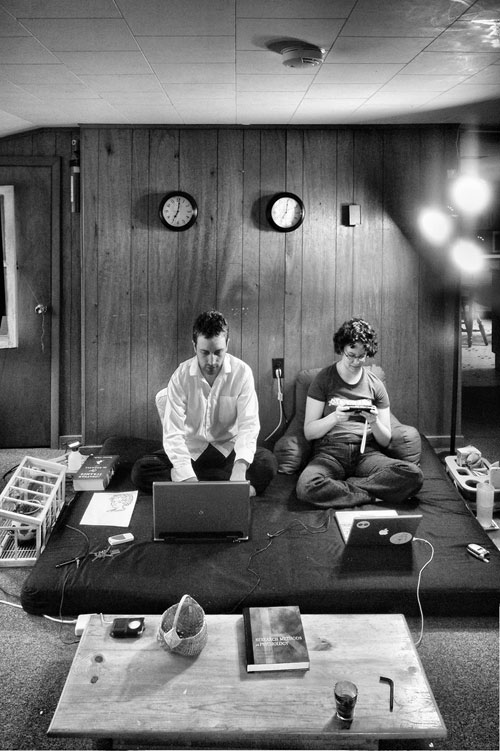
Geek Station, Vermont © striatic
Sometimes, A Hotel is Worth It
We tried as best as we could to camp exclusively, but sometimes we really needed to kick down the extra cash and get a hotel. Nearly every hotel in the country offers Internet access–even roach motels–usually for no additional charge.
Regular work stresses can be doubled when you’re living out of a car and a tent and don’t know where the next urban oasis will be, so sometimes you’ll appreciate the amenities a hotel can offer.
Unless you’re adhering to a strict austerity plan, sometimes it’s worth the $60 for a warm shower and a day of reliable Internet access. If possible, it’s a good idea to test the quality of the connection out in the parking lot before checking in–unless it’s a pricey hotel, you’re not going to find much in the way of tech support if the connection is down.
Backup, Sync, Backup … Repeat
Technology is far from foolproof and frankly isn’t all that travel-proof, especially when you’re using it the middle of a New Mexico campground or tossing your laptop in and out of your travel bag five times a day.
Cloud backup services are a godsend for the nomadic worker–I use Syncplicity, which offers 2GB of free backup for your files. There are a number of equally great services, such as Microsoft’s Windows Live FolderShare and Dropbox.
Using a cloud backup service gave me the confidence that no matter what–car crash, theft, spontaneous human combustion–my important files and documents were only a (trusted) web browser away.
As a final backup, I kept absolutely essential files backed up on a thumb drive at all times. As a contingency plan, I also brought my wife’s 6-year-old Dell laptop and stuffed it in the bottom of our bag–when the hard drive on my laptop died a month into our trip, I was glad I did, no matter how slow the old dog ran.
Next time, I would use my full-powered laptop as a backup, and use a cheap, more disposable Netbook for checking email, writing, and doing research. I’d use one of the aforementioned syncing services to mirror files and notes across both systems, and only break the main laptop out in safe environments like hotels or friend’s homes–no more using the main laptop in the middle of a desert sandstorm!
Remember Why You’re Traveling
Presumably, you’re vagabonding to get away from the constant demands of the office or other 9-to-5 job. I overestimated my ability to both work effectively and enjoy our travels. As a result, there were times when both suffered.
In our case, it made our travels feasible, but next time I’d be more self-aware of how much I could really do effectively while enjoying myself. For my wife and I, the workload clearly became too much when we had to forgo visiting the Grand Canyon in favor of spending a weekend in a hotel room so I could put out a number of work-related fires. I wouldn’t recommend putting yourself in the situation where you have to make those sort of decisions.
Perhaps the most difficult, yet important, thing is determining how much work you’re capable of handling before you hit the road. Be as realistic as possible, but be as flexible as you need to be. Giving equal priority to work and enjoying your travels can be a tough thing to juggle. But even when it gets crazy or seems unfeasible, remember: it’s always better to be working from the remote, lake side National Park than an office cubicle.