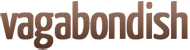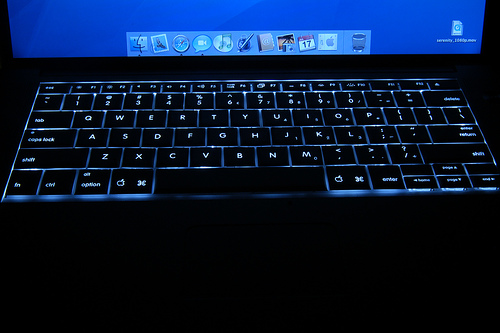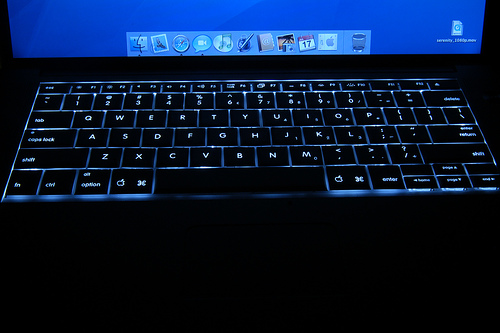It seems Americans have given up on the true getaway vacation. According to a recent study by Expedia, Americans receive — and use — less vacation time than their European counterparts. And for those who do get away, many take the office with them on the road. We simply can’t unplug.
Vagabondish is reader-supported. When you buy through links on our site, we may earn a small affiliate commission. Read our disclosure.
Unfortunately, data breaches and identity theft don’t take holidays either. Given that the loss of a laptop, thumb drive, or even a wallet is all too common when traveling ”¦ maybe relaxing too much isn’t such a good thing after all.
#1: Lock It Up at Home
If you’ve entrusted the family dog or Aunt Zoe’s twenty-year-old rubber tree to a caretaker while you’re gone, put identity-rich items away before you hand over the house key. Don’t leave out tax returns, credit card statements, utility bills and the like. It’s human nature to be trusting of others, but front-line experience confirms that a significant percentage of identity theft is perpetrated by someone known to the victim.
#2: Lighten Your Laptop’s Load
Remember, thieves can’t steal what you don’t have. Before you hit the road, make time to take inventory. Transfer sensitive, confidential data from your laptop to your company’s secure central server, or move it to a disk that may be stored safely until you return. Items you’ll want to remove whenever possible include personnel files with dates of birth and Social Security numbers, and customer files with identifiable bank or credit card information. Not even your online personal bill-paying programs should make the trip. If you are required to have sensitive information with you, consider purchasing an encrypted thumb drive and storing the information securely.
#3: Don’t Tempt Fate
If you must take along your laptop or mobile phone, treat it like a cache of cash or fine jewelry. If the room safe isn’t large enough to hold a laptop, consult hotel or cruise ship management and arrange for storage in a centralized main safe or secure holding area. Locking your laptop in your personal quarters — no matter how smart a hiding place you contrive — creates needless exposure and worry.
#4: Block Prying Eyes with a Privacy Filter
Thanks to what’s called microlouver technology, laptop users can simply snap privacy filters on over their screens to block viewing from an angle. You can see what’s displayed from your primary user vantage point, but onlookers at your left or right are prevented from snooping. Office supply stores sell privacy filters, as do many general retailers; prices range from $65 to $150 USD depending on screen size.
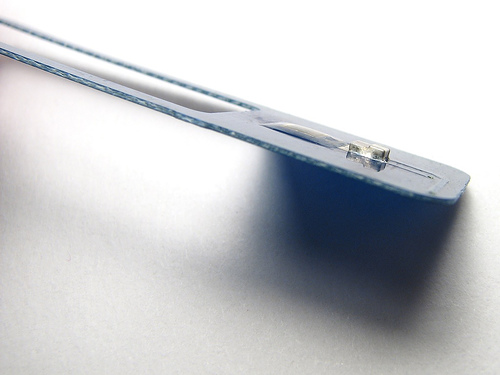
Credit Card with RFID Chip © oskay
#5: Short-circuit the Personal Broadcast
Since 2006, U.S. passports have included RFID (radio frequency identification) chips. Some credit cards use them, too. The continuous transmission of radio waves means that your personal details are being regularly aired, as well.
Invest in an RFID-blocking passport case or wallet to jam unintentional reception — and any accidental disclosure of your identity. Search ”˜RFID-blocking wallet’ online and find a host of sources, including familiar sites like Amazon.com and Magellan.com, where prices are comparable to similar high-quality leather goods.
#6: Be Quiet
Cell phones have erased the boundaries between public and private space for many people. Even if you don’t intend to listen, it’s almost impossible to tune out what’s being said just a few feet away. Heighten your own awareness about what you say in public — and how loudly you say it. Whether you’re talking about a pricey souvenir you just bought or keeping tabs on a company project, your words can put you at risk if a thief is within earshot.
#7: Beware the Wi-Fi
One of Kroll‘s standard tips for businesses also holds true for the average traveler. Use of wireless networks means your data is being transmitted over open airwaves, similar to a radio transmission. If not properly secured, data can easily be picked up by an uninvited party.
The FBI routinely warns about hackers cruising wireless networks for this very reason. Set your computer default to require your authority before connecting to a new network. And when it does, be sure the address exactly matches what you typed in.
#8: Keep that Key
When you check out of a hotel where you were issued a card-key to unlock the door to your room, don’t leave the card-key behind. Hold on to it until you’re safely home and can shred or otherwise discard it safely.
Some say it’s an urban myth that card-keys hold vital details like credit card numbers, while others report having tested and confirmed the presence of private data coded into the magnetic strip. Even if there’s no definitive answer, why risk it?
#9: Use Public Computers at Your Own Risk
Public computers, like those found in a hotel’s business center, can contain “keylogger” spyware, which records every keystroke including passwords and account information. Keyloggers make it possible for an identity thief to steal any information entered into the computer during your session.
Conducting important company (or personal) business on a public computer also increases your vulnerability to “shoulder surfers” — individuals who look over your shoulder to observe what you are doing and, more importantly, collect the sensitive data you’re entering.
#10: What’s in Your Wallet?
Before you hit the road, make photocopies of the personal material in your wallet: driver’s license, credit cards, insurance cards, etc. — front and back — and store those copies in a safe place at home. Should your wallet be lost or stolen, you won’t be left wondering what was actually taken, and you’ll be able to quickly notify the appropriate agencies about what has taken place. Furthermore, someone at home can always send you the duplicate information you need to get you back to where you want to be — home.
What are your best data security tips? Share them with us in the comments below!