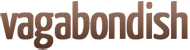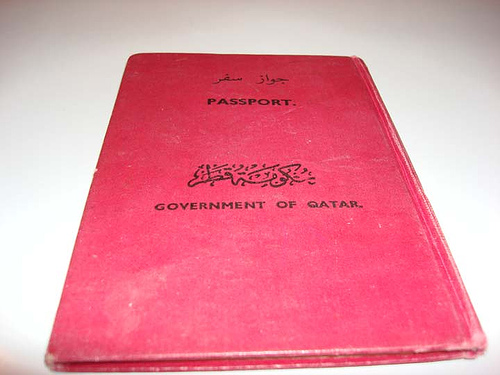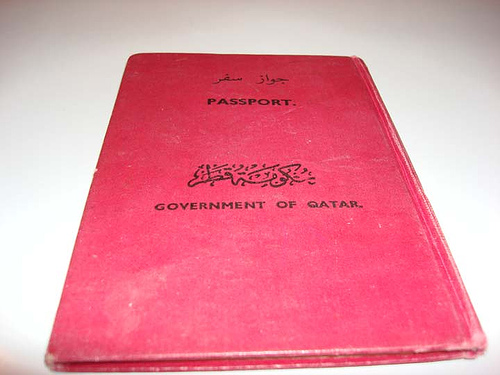
Qatari Passport 1968 © banoootah_qtr
Vagabondish is reader-supported. When you buy through links on our site, we may earn a small affiliate commission. Read our disclosure.
As a traveler, very little irks me more than walking into a store and paying $7-12 for passport pictures. You need them not only for passports, but also visas, international driver’s licenses, and other miscellaneous pieces of photo id.
At about ten bucks a pop, this cost of traveling can add up. And ultimately all they do is sit you in front of a white background, take your picture with a digital camera, then crop and print out a few copies.
Ta-da: ten dollars please.
The good news is that with your own digital camera, you can make your own passport pictures with your digital camera and print them out for pennies on the dollar. Literally.
Step 1: Plain White Background
This is critically important. You can tweak the picture after the fact, but you must ensure you are starting with the closest thing to a plain white background you can find. Once, I went into a Long’s Drugstore and got permission to use their passport photo background. Projector screens (often found in the boardroom of your office), whiteboards, as well as white doors can also suffice.