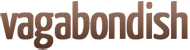Still using Internet Explorer to browse the web? You’re missing out! If you have your own blog, you read other blogs, you’re a traveler, or any combination of the three, you should be using Firefox. Here are twelve great reasons why:
- The Resizable Textarea plugin makes blogger’s and blog reader’s lives a hell of a lot easier. Once you’ve installed this, you’ll wonder how you ever browsed and blogged the web without it! You know how you can grab and resize application windows on your Windows desktop? This nifty plug-in allows you to do the same thing with text boxes in your browser window. Now, when you’re typing a new blog post or commenting on someone else’s blog, you don’t have to preview your own words four text lines at a time.
- Automatic, real-time spell-checking. I type pretty quickly and sometimes (okay, most of the time) that means making mistakes. Instead of looking like a boob by leaving a trail of misspelled comments permanently strewn about the blogosphere for all to Google, Firefox automagically underlines misspelled words with a dotted red line. It’s a simple reminder, as you type, that says: “Hey, automagically is not a word!”
- BugMeNot plugin. Ever been to a site that demanded a confirmed e-mail address and registration to access even the most basic features and content? BugMeNot is a Firefox plugin that lets you bypass this annoyance on most sites. With the plugin installed, simply visit the login page for one of your favorite members-only subscription sites. Right-click with your mouse on the login form and click “Login with BugMeNot”. That’s it. It works on about nine out of ten sites that I visit. An absolute must download!
- It’s great for old farts. I’m not sure if it’s me, but I find that font sizes on many blogs are continually shrinking. Quick Firefox tip to remedy this: hold down the CTRL key and hit the plus sign. Instant font increase! Think of the travel funds you’ll save on trips to the optometrist!
- Scribefire. This nifty plugin allows you to edit any one of your blogs from within Firefox without having to actually login to your blog’s admin panel. After you’ve installed it, just click the Scribefire icon in your browser’s status bar and start blogging – couldn’t be faster or easier! From their website:
ScribeFire is a full-featured blog editor that integrates with your browser and lets you easily post to your blog. You can drag and drop formatted text from pages you are browsing, take notes, and post to your blog.
- The AdSense plugin. I’m slightly OCD when it comes to my websites and the activity going on therein. The AdSense Notifier plugin for Firefox displays steady updates on your Google AdSense earnings in almost real-time in the status bar. You can actually watch the nickels add up!
- Gmail notifier / Yahoo Mail notifier plugin. Forget having to manually check your Gmail and Yahoo! Mail accounts multiple times throughout the day. These notifier plugins allow near real-time updates of your various inboxes.
- Free browser themes. Personalize your Firefox installation with everything from Minny Mouse to Oprah themes. OK, I’m not sure if either exist, but there are boatloads of free themes out there.
- It’s waaaay faster. I spend an inordinate amount of time online everyday – testing and browsing websites. And I can safely say that Firefox’s speed is leaps and bounds ahead of even the latest version of IE.
- Synchronize your bookmarks across multiple computers. Is there anything that Google doesn’t think of? If you have multiple computers – say one at work and one at home – keeping track of your bookmarks can be a royal pain. Enter Google’s Browser Sync:
… an extension that continuously synchronizes your browser settings — including bookmarks, history, persistent cookies, and saved passwords — across your computers. It also allows you to restore open tabs and windows across different machines and browser sessions.
I’ve installed it and I can attest that it works like a dream!
- Read your RSS feeds offline. By installing Google Gears, you can read your Google Reader feeds offline, meaning you don’t even need an internet connection. To be fair, this is available for Internet Explorer too, but I’ve found it to be far less stable (i.e. it seems to crash the browser).
- It makes Myspace almost tolerable. Almost. Sick of having to scroll seven pages to the right to check out your friends’ comments on Myspace? In Firefox, hold down the CTRL key, the SHIFT key, and the S key at the same time. This will disable that annoying Hello Kitty theme on your brother-in-law’s Myspace page and let you actually read stuff in something resembling a normal layout.
- Bonus tip: All the cool kids are doin’ it! You can count yourself among the counter-culture, anti-Microsoft hipsters.
I have a bevy of plugins installed, but these are just a few of the better ones. What must-have Firefox plugins are you using?