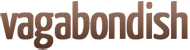At last count, the iPhone store lists over 500,000 mobile apps; the Android marketplace: more than 400,000. The travel niche is particularly rich with apps to help you plan, book, save on, budget, pack for, Tweet, photograph, and blog your entire trip. All of which is to say that finding the perfect app accompaniment for your travels can be rather daunting.
Vagabondish is reader-supported. When you buy through links on our site, we may earn a small affiliate commission. Read our disclosure.
Here, our picks for eight mobile apps that no self-respecting travel geek should be without.
#1: The “Luxury Travel App for Jetsetters” App: Jetsetter

If there’s a sleeker, sexier, more smartly designed app than Jetsetter, we’re unaware of it. The app provides access to Jetsetter’s exclusive, members-only travel deals of up to 50% off on hotels, spas, weekend trips, complete vacation packages and more.
#2: The “Last Travel Booking App You’ll Ever Need” App: Kayak
Sure, it’s an obvious choice. If you travel even semi-regularly and like saving money, Kayak.com’s mobile app is a must. There’s no app that searches every travel booking possibility — hotels, cars, flights, and complete vacations — but Kayak’s is as close to perfection as possible right now. And it’s no surprise that, like the Kayak.com website, the app is ultra-clean and user-friendly without any extraneous buttons or options.
#3: The “Make My Smartphone Play Nice with My PC” App: TelePort Extender

From the “Why didn’t anyone think of this before?” department, Intel’s TelePort Extender app brings the key features and texting capability of your Android smartphone to your PC. Offers SMS texting, voice call notification with caller ID, battery indicator, and contact list browsing all on your desktop. Plus, you have the ability to send address info from your smartphone directly to your PC for faster, easier mapping. But the real win for travelers is the photo-sharing feature which allows users to simply and securely share pictures from Apple and Android smartphones with the tap of a finger. The Pair & Share app lets you experience your photos on the widescreen of any laptop, monitor or TV.
#4: The “Future Is Now Video Calling App” App: Tango

The Tango app offers a super clean interface for doing just one thing: video calling your friends and family. The app uses your phone’s existing contact list to determine who you can “Tango” with (with the option to invite non-users via e-mail). It’s a free download for PC users as well as all major mobile platforms, including iPhone, iPod touch, iPad, Android phone or tablet. And the best part is that it works virtually anywhere — over 3G, 4G and WiFi networks — and across all platforms (PC users can chat with mobile users and vice versa).
#5: The “Find WiFi Even When It Looks Like There Isn’t Any” App: Skype WiFi
Don’t confuse this with the standard Skype app as Skype WiFi is an entirely different animal. It does just one thing extremely well: provides internet access through more than one million wireless hotspots worldwide. Simply launch the app and confirm that you wish to connect to whichever partner hotspot is available. The best part: only pay for the online time that you actually use with Skype’s budget-friendly rates — as low as $0.04 per minute. Bonus: the app is available for your laptop too!
#6: The “Now I Never Have to Carry Paper Documents Again” App: JotNot Pro

Life on the road means that I accumulate a boatload of paperwork while traveling: hotel & restaurant receipts, phone numbers, business cards, etc. JotNot Pro remedies this problem by turning any iPhone into a mobile scanner. Just launch the app, snap a photo of the document in question, approve the “scan” ”¦ and you’re done. You now have a digital copy to e-mail to yourself, save to the cloud, or just store on your phone. With a built-in “stabilizing” feature, the app’s scans are about as crisp as with any dedicated scanner.
#7: The “Access My Files from Anywhere” App: Dropbox
… and if you’re considering storing your digital documents “in the cloud” (and you should), the Dropbox mobile app is damn near perfect. Simply save your hotel confirmations, passport scan, boarding passes, etc. to your Dropbox folder and they’re immediately backed up online. From there, access your files from either your smartphone or PC. (It’s the perfect complement to JotNot Pro which offers built-in Dropbox synchronization)
#8: The “Center of My Entire Social Media World” App: HipGeo

Finally, the newly launched HipGeo app aims to be all things to all travelers. It’s an uber-travel blogging app that allows users to pinpoint their locations, auto-track their movements, and blog and photograph every moment of their trips through a sleek, dead simple user interface. Key features include Instagram-esque photo filters and the ability to update Twitter and Facebook profiles simultaneously.
Looking to take your mobile computing to the next level? Be sure to check out the Intel AppUp℠ center which delivers the latest PC apps, all in one convenient place. With tons of apps from functional to fun-there’s no better place to get more out of your PC than the Intel AppUp℠ center.
Disclosure
This post is brought to you in partnership between Vagabondish.com and our friends at Intel, whose technology enables so much of the lifestyle in which we thrive.