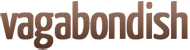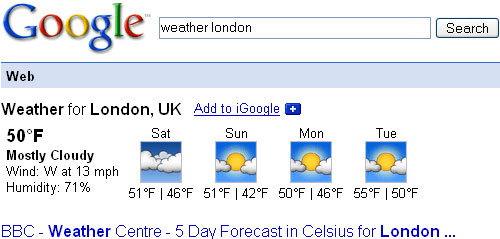Sheila at Geeky Traveller noted the other day that “Google could put out toilet paper and I’d use it.” Because the fact is: Google rules.
Vagabondish is reader-supported. When you buy through links on our site, we may earn a small affiliate commission. Read our disclosure.
But did you know the plain ol’ Google search box you use every day is good for a whole lot more than you’re likely asking of it? Forget going to ten different sites to get your travel info quickly. Just Google it!

© Delgoff.
Here are twelve essential Google travel shortcuts you might have missed:
#1: Get Local Weather
Type: “weather [city name or zip/postal code]”
Example: “weather 02818” or “weather london”
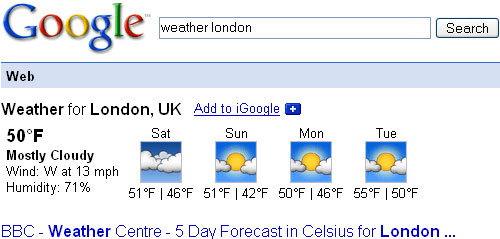
#2: Check Flight Status
Google automagically pulls flight data from FlightStats.com. All you have to do is enter the flight number.
Type: [flight name and/or number]
Example: “aa123” or “united 959”
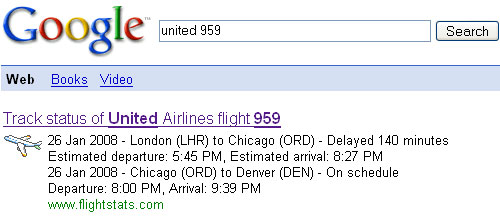
#3: Currency Converter
Type: “[amount] [first currency] to [second currency]”
Example: “1000 usd to euro”
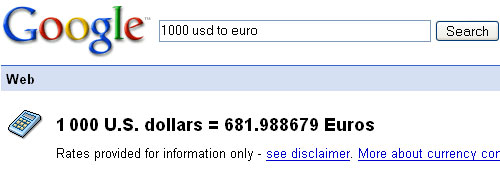
… or:
“500 yen to pesos”
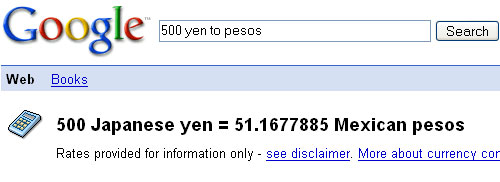
#4: Find the Local Time Anywhere
Type: “time [city/state/province/country]”
Example: “time tokyo”
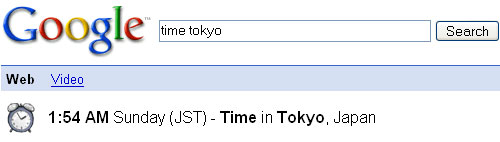
#5: Identify People, Foreign Objects, and More
A great tip from Lifehacker:
Google Image search results show you instead of tell you about a word. Don’t know what jicama looks like? Not sure if the person named “Priti” who you’re emailing with is a woman or a man? Spanish rusty and you forgot what “corazon” is? Pop your term into Google Image Search (or type image jicama into the regular search box) to see what your term’s about.
A while back, someone told me of a fruit I’d never heard of called “rambutan”. Plugging the phrase into Google image search revealed that it’s a bright red, quirky looking fruit that’s not likely indigenous to the U.S.:
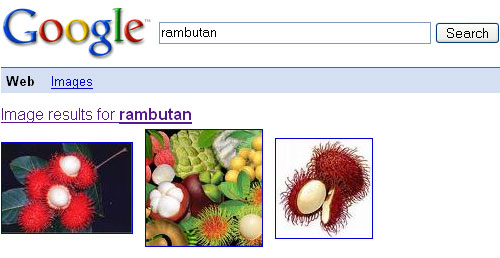
#6: View Airport Conditions
Type: “[airport name/code] airport”
Example: “logan airport”
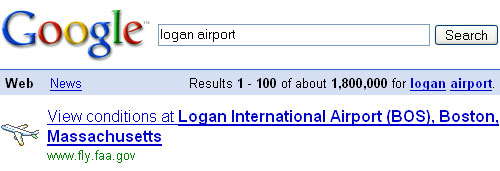
#7: Convert Temperatures
Type: “[temperature] [C/F] to [F/C]”
Example: “40 C to F”
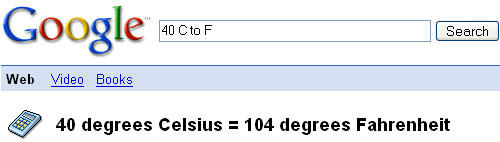
#8: Convert Distances
Type: “[value] [first distance unit] to [second distance unit]”
Example: “400 kilometers to miles”
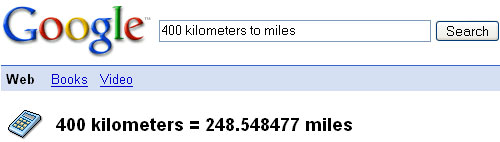
#9: Convert Driving Speeds
Type: “[value] [first distance unit] to [second distance unit]”
Example: “70 kph to mph”
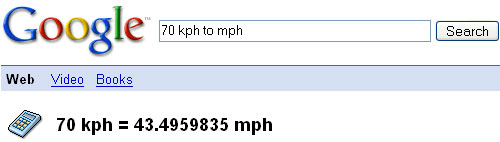
#10: Find a Phone Number
Find a Person:
Type: “[person’s name], [city or zip/postal code]”
Example: “john smith, london”
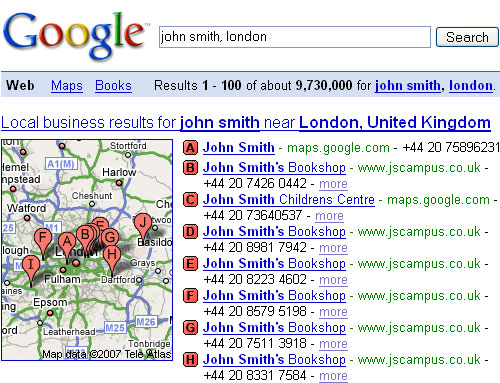
Find a Business:
Type: “[business name or type], [city or zip/postal code]”
Example: “apple store, manhattan”
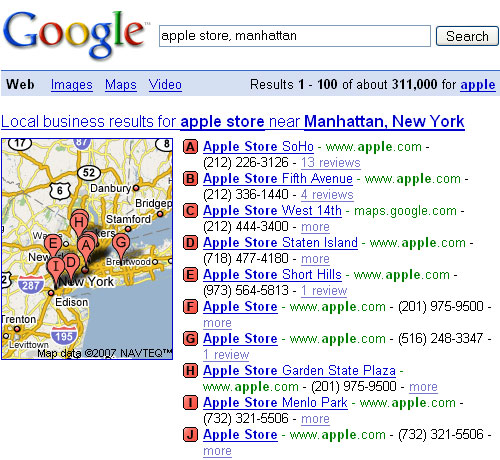
#11: Find Local Food and Restaurants
Type: “[food type], [city or zip code/postal code]”
Example: “pizza, london e1”
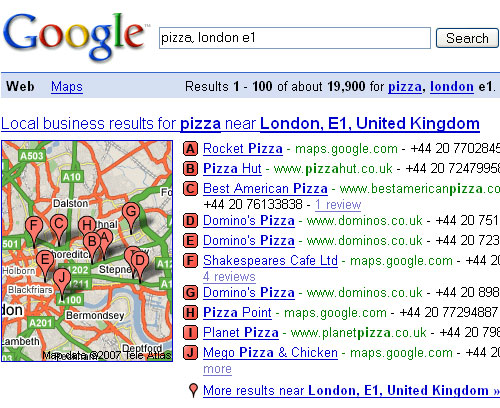
#12: Track Your Packages
Wondering where that extra pack of socks Mom was supposed to forward you is?
Type: [any USPS, UPS, or FedEx tracking number]
Example: 706479610009807
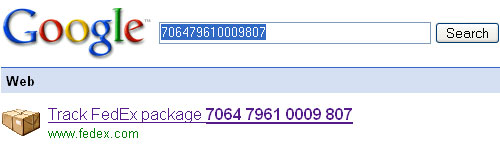
Voilà ! No longer must you login to each shipping carrier’s official website.
Bonus: Google Translator
Google’s online language translation service is fast, free and a breeze to use.
For example, asking Google to convert Vagabondish’s “What We’re About” statement:
Vagabondish is an online magazine that discusses offbeat backpacking and travel news, advice, how-to tips and tall tales from around the world.
… to Russian reveals:
Vagabondish Ðто онлайновый журнал, что обÑуждает offbeat backpacking и новоÑти, Ñоветы, как на Ñоветы и выÑотных Ñказки из разных Ñтран мира.
Sure, it’s not perfect but if you’re in a pinch a thousand miles from home, it beats paying $300 for Rosetta Stone software.
What other Google shortcuts or hacks do you use in your travels? Feel free to share them with us in the comments below!